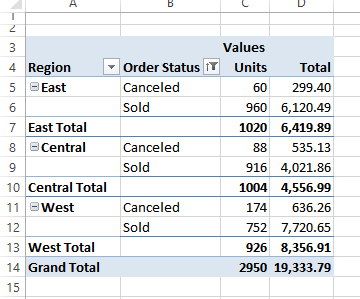Trying to calculate the number of sales that exceed a certain threshold, 30 in this example but would like to be able to make it variable by using a cell reference so we can vary the threshold and change it quickly to 40, 50 or any other amount. Anyway the existing pivot table simply returns 1 and clearly in January 2022 there are 2 values over 30. I realise that Pivot table calculated fields can be limited but I thought they could Sum values without the need of a helper column although I'm not sure that will work either. So my question is can I get this pivot table to calculate what's needed here, if not, can someone give me a formula that will solve this.
| Book3 | |||||||
|---|---|---|---|---|---|---|---|
| A | B | C | D | E | |||
| 1 | Date | Sales | |||||
| 2 | 2/01/2022 | 50 | Row Labels | Count of Over_30 | |||
| 3 | 10/01/2022 | 60 | 2022 | 1 | |||
| 4 | 3/03/2022 | 10 | Jan | 1 | |||
| 5 | 6/05/2022 | 40 | Mar | 0 | |||
| 6 | 18/05/2022 | 12 | May | 1 | |||
| 7 | 1/06/2022 | 20 | Jun | 0 | |||
| 8 | 9/09/2022 | 80 | Sep | 1 | |||
| 9 | 12/12/2022 | 90 | Dec | 1 | |||
| 10 | 2/02/2023 | 5 | 2023 | 0 | |||
| 11 | Feb | 0 | |||||
| 12 | Grand Total | 1 | |||||
Sheet1 | |||||||