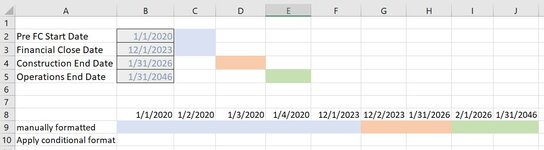-
If you would like to post, please check out the MrExcel Message Board FAQ and register here. If you forgot your password, you can reset your password.
You are using an out of date browser. It may not display this or other websites correctly.
You should upgrade or use an alternative browser.
You should upgrade or use an alternative browser.
Conditional Format between dates
- Thread starter pdvsa
- Start date
Excel Facts
Remove leading & trailing spaces
Save as CSV to remove all leading and trailing spaces. It is faster than using TRIM().
jasonb75
Well-known Member
- Joined
- Dec 30, 2008
- Messages
- 15,507
- Office Version
- 365
- Platform
- Windows
Like this?
| Book1 | |||||||||||
|---|---|---|---|---|---|---|---|---|---|---|---|
| B | C | D | E | F | G | H | I | J | |||
| 2 | 01/01/2020 | ||||||||||
| 3 | 01/12/2023 | ||||||||||
| 4 | 31/01/2026 | ||||||||||
| 5 | 31/01/2046 | ||||||||||
| 6 | |||||||||||
| 7 | |||||||||||
| 8 | 01/01/2020 | 02/01/2020 | 03/01/2020 | 04/01/2020 | 01/12/2023 | 02/12/2023 | 31/01/2026 | 01/02/2026 | 31/01/2046 | ||
| 9 | |||||||||||
Sheet3 | |||||||||||
| Cells with Conditional Formatting | ||||
|---|---|---|---|---|
| Cell | Condition | Cell Format | Stop If True | |
| B9:J9 | Expression | =B8=MEDIAN(B8,$B$2,$B$3) | text | YES |
| B9:J9 | Expression | =B8=MEDIAN(B8,$B$3,$B$4) | text | YES |
| B9:J9 | Expression | =B8=MEDIAN(B8,$B$4,$B$5) | text | NO |
Upvote
0
jasonb75
Well-known Member
- Joined
- Dec 30, 2008
- Messages
- 15,507
- Office Version
- 365
- Platform
- Windows
Based on the information that you have provided, there is no reason why it will not work if you have applied it to your sheet correctly.
The alternative is vba, which would work (or not work) in the same way as the conditional formatting as it would be based on the same triggers with the information that we currently have to work with.
The alternative is vba, which would work (or not work) in the same way as the conditional formatting as it would be based on the same triggers with the information that we currently have to work with.
Upvote
0
jasonb75
Well-known Member
- Joined
- Dec 30, 2008
- Messages
- 15,507
- Office Version
- 365
- Platform
- Windows
If you're trying to use it in a way that is different to how you have shown in post 1, then you need to show how you are now trying to use it so that we can see why it is not working. The description that you have added in post 6 is meaningless without visual representation.
The answer was correct for the question that you asked, if it is not working for you, then it was not the wrong answer / solution, but the wrong question.
The answer was correct for the question that you asked, if it is not working for you, then it was not the wrong answer / solution, but the wrong question.
Upvote
0
Similar threads
- Replies
- 3
- Views
- 305
- Replies
- 9
- Views
- 328
- Replies
- 2
- Views
- 127
- Replies
- 4
- Views
- 112
- Replies
- 9
- Views
- 223