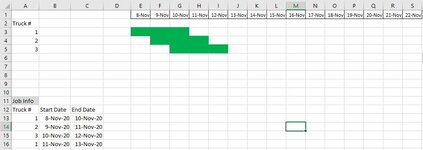Hi,
I am trying to put together a file that shows the date ranges that trucks will be unavailable because of assigned deliveries. The idea is that any date that any cell that is not highlighted shows when they are available to take cargo. I am using the following formula in the conditional formatting:
=IF(COUNTIF($A$13:$A$16,$A$3)>0,AND(E$1>=$B13,E$1<=$C13),"")
As you can see it is highlighting the date range for each truck but it is only highlighting the date range for the first occurrence. I am trying to get it to highlight both of the date ranges that are listed for Truck 1. Please help.
I am trying to put together a file that shows the date ranges that trucks will be unavailable because of assigned deliveries. The idea is that any date that any cell that is not highlighted shows when they are available to take cargo. I am using the following formula in the conditional formatting:
=IF(COUNTIF($A$13:$A$16,$A$3)>0,AND(E$1>=$B13,E$1<=$C13),"")
As you can see it is highlighting the date range for each truck but it is only highlighting the date range for the first occurrence. I am trying to get it to highlight both of the date ranges that are listed for Truck 1. Please help.