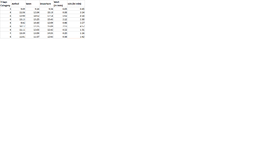kyles1981au
New Member
- Joined
- Jan 3, 2022
- Messages
- 2
- Platform
- Windows
Hi,
I have a data set which includes a 'triage category' (column D, general/number format) and 'wait to be seen' time (column I, time format (h:mm).
I'm trying to set up conditional formatting so that:
if triage category = 4
AND
wait time >1 hour
then cell will be red,
Then, a second format for if triage category = 5 AND waiting time > 2 hours, the cell will also be red.
If possible (and not making things too complicated) then also to have cells that don't meet this criteria to be green (ie. triage 4 waits <1hr, triage 5 waits <2hrs).
I'm having trouble finding the right formula to combine the IF statement for triage category with the 'greater than' for wait time.
Possible complication - the data in the 'wait time column' is a formula and not a directly entered value. The formula for this column is =F2-E2 (which is a simple subtraction formula using the data entered for the time the patient was seen by a staff member (in h:mm) minus the arrival time (in h:mm).
Any help for the right formula would be much appreciated.
Wasn't able to download the file needed to upload a dataset as I am on a work computer. If needed, I can try to do this when I get home.
Thanks again!
I have a data set which includes a 'triage category' (column D, general/number format) and 'wait to be seen' time (column I, time format (h:mm).
I'm trying to set up conditional formatting so that:
if triage category = 4
AND
wait time >1 hour
then cell will be red,
Then, a second format for if triage category = 5 AND waiting time > 2 hours, the cell will also be red.
If possible (and not making things too complicated) then also to have cells that don't meet this criteria to be green (ie. triage 4 waits <1hr, triage 5 waits <2hrs).
I'm having trouble finding the right formula to combine the IF statement for triage category with the 'greater than' for wait time.
Possible complication - the data in the 'wait time column' is a formula and not a directly entered value. The formula for this column is =F2-E2 (which is a simple subtraction formula using the data entered for the time the patient was seen by a staff member (in h:mm) minus the arrival time (in h:mm).
Any help for the right formula would be much appreciated.
Wasn't able to download the file needed to upload a dataset as I am on a work computer. If needed, I can try to do this when I get home.
Thanks again!