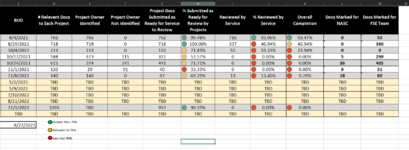LabraLime
New Member
- Joined
- Jun 14, 2021
- Messages
- 12
- Office Version
- 365
- Platform
- Windows
Hello! I am currently using the icon set to identify progress for the completion of certain tasks/projects.
I currently use Red, Yellow, Green to reflect <50%(Red), 51-75%(Yellow), and >75%(Green).
What has come into play, is that while something may be at 0%, it does not necessarily mean that it is "Red" if the project due date is months/years out.
Is there a way to automate the conditional formatting to reflect the completion and also take into account how far out the due date is?
Thanks!
I currently use Red, Yellow, Green to reflect <50%(Red), 51-75%(Yellow), and >75%(Green).
What has come into play, is that while something may be at 0%, it does not necessarily mean that it is "Red" if the project due date is months/years out.
Is there a way to automate the conditional formatting to reflect the completion and also take into account how far out the due date is?
Thanks!