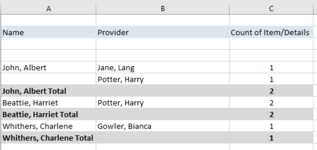Hi All
I'm trying to apply conditional formatting to a pivot table, where a patient has been seen by more than one Provider in a day.
See attached image where John, Albert has seen two providers. I'd like John's name to highlight, or anyone else who meets the criteria.
Some people see the same provider twice in one day, that's OK, I don't need anything for that.
Note: the data will change every day, so the pivot size will also change.
Any help is appreciated.
Regards
Cal
I'm trying to apply conditional formatting to a pivot table, where a patient has been seen by more than one Provider in a day.
See attached image where John, Albert has seen two providers. I'd like John's name to highlight, or anyone else who meets the criteria.
Some people see the same provider twice in one day, that's OK, I don't need anything for that.
Note: the data will change every day, so the pivot size will also change.
Any help is appreciated.
Regards
Cal