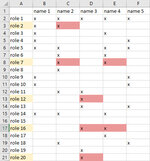Attached is a picture showing what I'm trying to accomplish but I'm not quite getting it.
first column has 20 roles listed down the rows. 5 of them are "conflicting" A2, A7, A12, A16, and A20 (I highlighted these in yellow, but not needed on the formatting). A user can select none or any one of these roles, but not two or more. If the user does select multiple of these roles, I would like to highlight the conflicting cells (red on sample).
So it's not just that the cell is populated, but that other particular cells are populated as well.
first column has 20 roles listed down the rows. 5 of them are "conflicting" A2, A7, A12, A16, and A20 (I highlighted these in yellow, but not needed on the formatting). A user can select none or any one of these roles, but not two or more. If the user does select multiple of these roles, I would like to highlight the conflicting cells (red on sample).
So it's not just that the cell is populated, but that other particular cells are populated as well.