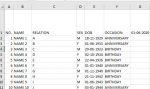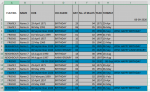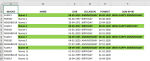RAJESH1960
Banned for repeated rules violations
- Joined
- Mar 26, 2020
- Messages
- 2,313
- Office Version
- 2019
- Platform
- Windows
Hi, Is it possible to use conditional formatting in a table. If I add new data in the last row, the conditional formatting should apply to that row also.
In this image the row containing the date, the day and month should match with the day and month in cell G1 which is fixed as = today() and format the whole row/rows with a selected color. It works but if I add new data in the next empty cell, it doesn't include that in the condition. So I was wondering if I could convert it into a table.
In this image the row containing the date, the day and month should match with the day and month in cell G1 which is fixed as = today() and format the whole row/rows with a selected color. It works but if I add new data in the next empty cell, it doesn't include that in the condition. So I was wondering if I could convert it into a table.