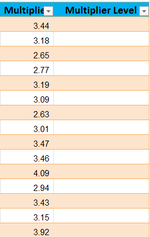I have two cells one with a mulitplier and one blank
What I am trying to do is:
If the Multiplier is below 3.00 then it will Turn Red
If the Multiplier is above 3.00 but lower than 3.5 it will turn yellow
If the Multiplier is above 3.5 it will turn green
How can I do this with conditional formatting?
What I am trying to do is:
If the Multiplier is below 3.00 then it will Turn Red
If the Multiplier is above 3.00 but lower than 3.5 it will turn yellow
If the Multiplier is above 3.5 it will turn green
How can I do this with conditional formatting?