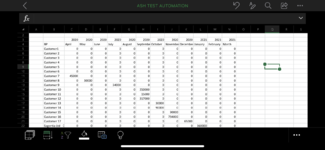asharris90
New Member
- Joined
- Oct 31, 2020
- Messages
- 3
- Office Version
- 365
- Platform
- Windows
Hello,
having a real challenge trying to solve this so hope someone can help. I have the attached table and what I now want to do is consolidate the table into a new table so that it removes any customer rows that have 0’s within the whole year period. So only keeping customers that have an order value at some point in the year ensuring to return their order value in the same month.
Finding it hard to describe what I mean so I hope this makes sense and thanks in advance.
having a real challenge trying to solve this so hope someone can help. I have the attached table and what I now want to do is consolidate the table into a new table so that it removes any customer rows that have 0’s within the whole year period. So only keeping customers that have an order value at some point in the year ensuring to return their order value in the same month.
Finding it hard to describe what I mean so I hope this makes sense and thanks in advance.