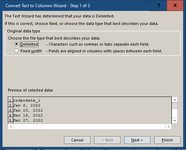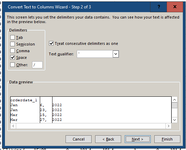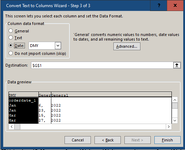Hi
I have data that has exported with the date in the below Format (General)
I have tried to change the format using Text to Columns but I cannot get the date to change to DD/MM/YYYY Format - A
Anyone able to help?
Using Excel 2019
Thanks
Sinead
I have data that has exported with the date in the below Format (General)
| Jan 6, 2022 |
I have tried to change the format using Text to Columns but I cannot get the date to change to DD/MM/YYYY Format - A
Anyone able to help?
Using Excel 2019
Thanks
Sinead