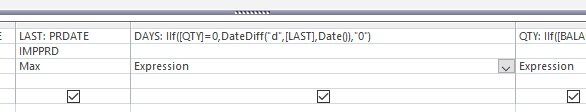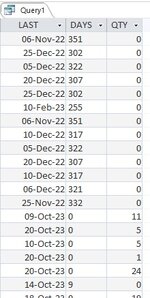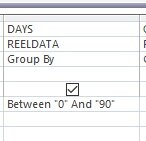HI EVERYONE.
In this query, the days field returns the number of days from the LAST date to today, which is returned as a string. Then I move this query to another query where I want to be able to set the criteria of the number of days in the query. Please I want to know the BETWEEN criteria method of number of days in string field
1converting the STRING value into INTEGER
2between criteria in this field
ANY SOLUTION
In this query, the days field returns the number of days from the LAST date to today, which is returned as a string. Then I move this query to another query where I want to be able to set the criteria of the number of days in the query. Please I want to know the BETWEEN criteria method of number of days in string field
1converting the STRING value into INTEGER
2between criteria in this field
ANY SOLUTION