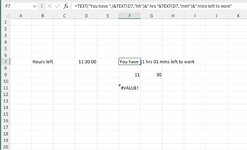Hello. I have a sheet that utilizes time in 24hr format. There are some time calculations that result in how many hours an employee has left to work, and displays it in the 24hr format.
Is there a way to split the value and add text to have the cell show "11hrs 30 mins" rather than "11:30"? Currently I can get it to show " You have 11 hrs and 01 mins left to work" but how do I get it to show 30 mins instead of the 01? I assume the "(D7,"mm")" is where the problem is.
I get that I may need to split the "11:30:00" imto multiple cells to pull the data from. I can do that through the data tab, but it doesn't seem to be dynamic (F9:G9). Or with a formula using LEFT, MID, RIGHT (F11) but I get #VALUE error when I try and do it with a number. I definately prefer something like the formula I have in F7 though.
Is there a way to split the value and add text to have the cell show "11hrs 30 mins" rather than "11:30"? Currently I can get it to show " You have 11 hrs and 01 mins left to work" but how do I get it to show 30 mins instead of the 01? I assume the "(D7,"mm")" is where the problem is.
I get that I may need to split the "11:30:00" imto multiple cells to pull the data from. I can do that through the data tab, but it doesn't seem to be dynamic (F9:G9). Or with a formula using LEFT, MID, RIGHT (F11) but I get #VALUE error when I try and do it with a number. I definately prefer something like the formula I have in F7 though.