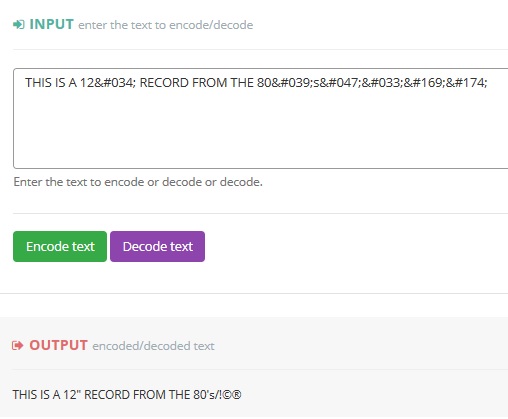First post though I've lurked a while so apologies if this is a stupid question but after googling and reading plenty I'm still nowhere near a solution given I've a very basic level of using Excel.
I've downloaded a webpage into Excel and using a filter have got some partial HTML code after finding the part of the HTML I want. However within the cell showing the isolated text, it's showing the special character codes rather than the readable characters. Here is an example I've made up that should explain what I mean.
THIS IS A 12" RECORD FROM THE 80's
I need it to say THIS IS A 12" RECORD FROM THE 80's but the " and ' are showing as " and ' within the cell instead!
Is there any quick fix such as a function that allows you to use something like CHAR(34)? Obviously that is just a function for a value whereas this has &# before it and also within more text.
I was just going to create a macro to do a find/replace for certain special characters but surely there's an easier way than that?
I've downloaded a webpage into Excel and using a filter have got some partial HTML code after finding the part of the HTML I want. However within the cell showing the isolated text, it's showing the special character codes rather than the readable characters. Here is an example I've made up that should explain what I mean.
THIS IS A 12" RECORD FROM THE 80's
I need it to say THIS IS A 12" RECORD FROM THE 80's but the " and ' are showing as " and ' within the cell instead!
Is there any quick fix such as a function that allows you to use something like CHAR(34)? Obviously that is just a function for a value whereas this has &# before it and also within more text.
I was just going to create a macro to do a find/replace for certain special characters but surely there's an easier way than that?