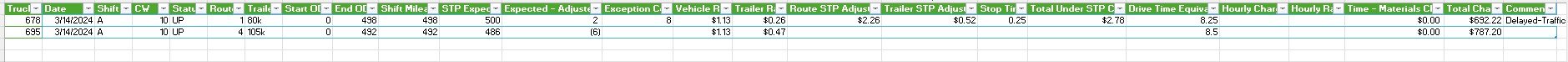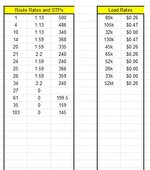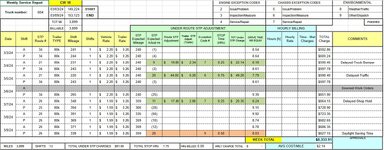I have done this a lot in the past, but trying to match the output data to the current format in this particular spreadsheet is more complex than any others I have done. I have started with a Data tab and a source tab. The data tab refers to the source tab for some information using XLookups. From there I have created columns for all of the data that would wind up on the output sheet. I attempted using Pivots and tabular form as well as some other design features, but I run into a few walls converting the data into the format I need it to match. I imagine it is going to involve a lot of lookups and possibly macros.
I can upload the sheets in question to see if anyone can help. I have uploaded screenshots for reference,
I can upload the sheets in question to see if anyone can help. I have uploaded screenshots for reference,