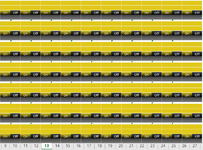I have more than 286 hyperlinks in a sheet where every hyperlink cell is linked to the below cell (for example: A1 is linked to A2, B1 is linked to B2 ... and soon on.
Now, I have to do this in 31 sheets representing 31 days. So, it doesn't make sense to make hyperlinks to 8861 cells (286 X 31=8861)
I tried to copy and paste, I tried to make copy of sheets, but when I click on any hyperlink cell in any of the 31 sheets, it links me back to the original sheet (lets say Sheet 1)
I tried to paste special (Link), it didn't work either.
Is there a way to make it done in easy way?
Now, I have to do this in 31 sheets representing 31 days. So, it doesn't make sense to make hyperlinks to 8861 cells (286 X 31=8861)
I tried to copy and paste, I tried to make copy of sheets, but when I click on any hyperlink cell in any of the 31 sheets, it links me back to the original sheet (lets say Sheet 1)
I tried to paste special (Link), it didn't work either.
Is there a way to make it done in easy way?