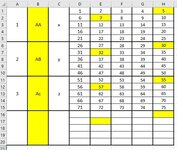Hi everyone,
I'm having issues creating this task:
* copy format cells from sheet 1 (range of cells A1: F6, some cells are merged)
* paste format on sheet 2 but paste on the first available line.
How would you write the code for this task?
I'm pretty new on VBA and i'm going crazy
I'm having issues creating this task:
* copy format cells from sheet 1 (range of cells A1: F6, some cells are merged)
* paste format on sheet 2 but paste on the first available line.
How would you write the code for this task?
I'm pretty new on VBA and i'm going crazy