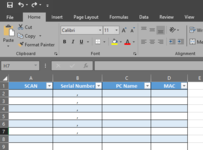-
If you would like to post, please check out the MrExcel Message Board FAQ and register here. If you forgot your password, you can reset your password.
You are using an out of date browser. It may not display this or other websites correctly.
You should upgrade or use an alternative browser.
You should upgrade or use an alternative browser.
Copy Formula Down
- Thread starter nacskins
- Start date
Excel Facts
When they said...
When they said you are going to "Excel at life", they meant you "will be doing Excel your whole life".
Joe4
MrExcel MVP, Junior Admin
- Joined
- Aug 1, 2002
- Messages
- 72,313
- Office Version
- 365
- Platform
- Windows
If the first formula were to go in row 1, then you could use this formula:
and copy down for all rows.
If any other row, you will need to add/subtract some value from the row calculation to get it to work.
Excel Formula:
=CONCATENATE(INDIRECT("A" & ROW()*2),",")If any other row, you will need to add/subtract some value from the row calculation to get it to work.
Upvote
0
Pro Plus 2016What cell exactly are you putting the first formula in?
Upvote
0
Joe4
MrExcel MVP, Junior Admin
- Joined
- Aug 1, 2002
- Messages
- 72,313
- Office Version
- 365
- Platform
- Windows
That is not a cell address (range).Pro Plus 2016
A cell address is like "B1" or "J10".
I am asking where exactly on your sheet the first formula goes.
The reason for this is my reply makes use of the row number that the formula resides in, so may need to be adjusted based on where you are putting it.
Upvote
0
Joe4
MrExcel MVP, Junior Admin
- Joined
- Aug 1, 2002
- Messages
- 72,313
- Office Version
- 365
- Platform
- Windows
You still aren't answering my question.
Please tell me the EXACT cell addresses these first two formulas should be in:
=CONCATENATE(A2, ",") <--what cell address will this formula be in?
=CONCATENATE(A4, ",") <--what cell address will this formula be in?
Please tell me the EXACT cell addresses these first two formulas should be in:
=CONCATENATE(A2, ",") <--what cell address will this formula be in?
=CONCATENATE(A4, ",") <--what cell address will this formula be in?
Upvote
0
lol my apologies, coffee has not kicked in, i read "excel" not "cell", i was wondering what diff that would make.That is not a cell address (range).
A cell address is like "B1" or "J10".
I am asking where exactly on your sheet the first formula goes.
The reason for this is my reply makes use of the row number that the formula resides in, so may need to be adjusted based on where you are putting it.
Upvote
0
B2, B3, b4, and so on..... each one increasing by 2 digits.You still aren't answering my question.
Please tell me the EXACT cell addresses these first two formulas should be in:
=CONCATENATE(A2, ",") <--what cell address will this formula be in?
=CONCATENATE(A4, ",") <--what cell address will this formula be in?
Upvote
0
Joe4
MrExcel MVP, Junior Admin
- Joined
- Aug 1, 2002
- Messages
- 72,313
- Office Version
- 365
- Platform
- Windows
OK, then this version should do it.B2, B3, b4, and so on..... each one increasing by 2 digits.
Put this in cell B2 and copy down:
Excel Formula:
=CONCATENATE(INDIRECT("A" & (ROW()-1)*2),",")
Upvote
0
Solution
Similar threads
- Replies
- 1
- Views
- 136
- Replies
- 49
- Views
- 656
- Replies
- 11
- Views
- 278
- Replies
- 12
- Views
- 266