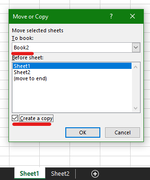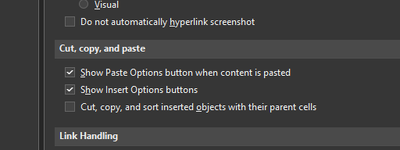I came across an Excel sheet that takes a very long time to save and is also too large in size. Upon further investigation, I found that there are many hidden objects in the sheet that are causing it to be slow and large. When I try to select all objects, Excel hangs or gets stuck, making it impossible for me to delete them. How can I solve this issue and delete all objects from the worksheet (not the entire workbook)? Is copying and pasting everything except for Excel objects into a new sheet the only solution?
Last time I tried and found that it takes a lot of efforts to copy and paste everything , i.e. column width , formula, values, formatting, data validation, etc) into a new sheet and then rename it.
Last time I tried and found that it takes a lot of efforts to copy and paste everything , i.e. column width , formula, values, formatting, data validation, etc) into a new sheet and then rename it.
Last edited: