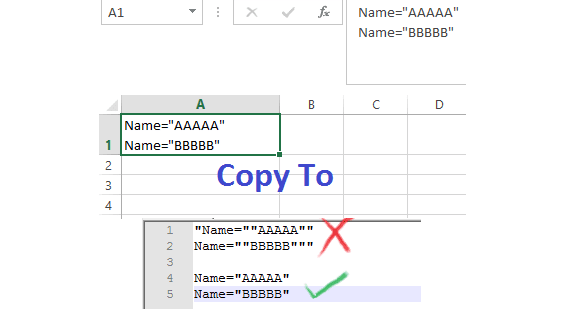jbesclapez
Active Member
- Joined
- Feb 6, 2010
- Messages
- 275
Hi there,
If I copy a text value like below from excel to notepad, it adds some double quotes.

Will give you this in notepad

I did a bit of reasearch and someone created a VB but it is not working as it is using some user32.dll and therefore not compatible with my excel 64bit.
I also tried to copy to googlesheet with no real luck. And it is far from ideal
Anyone as a solution even in VB or in format to solve this on the latest version of excel 365 with 64bit?
Thanks
Example:
If I copy a text value like below from excel to notepad, it adds some double quotes.
Will give you this in notepad
I did a bit of reasearch and someone created a VB but it is not working as it is using some user32.dll and therefore not compatible with my excel 64bit.
I also tried to copy to googlesheet with no real luck. And it is far from ideal
Anyone as a solution even in VB or in format to solve this on the latest version of excel 365 with 64bit?
Thanks
Example:
| Namespace test |
| Public Class MainClass |
| '------------------------------------------------------------------------------------------------------------ |
| Reference Code: ThisisIt |