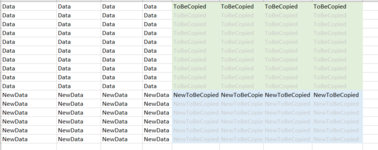Hi, I am trying to write a VBA code, but do not manage to figure out the solution for this.
A RPA tool is running and pasting in data into sheet1. This is always 8 columns, A:H. However, there will only be data in all columns in the first row. For the rest of the rows there will only be data in column A:D. The first part of the code I am trying to write is to copy the data in row 1, col E:H into all rows down to the last row.
Then the process needs to be repeated. It will now be new data in sheet1, and the VBA code needs to copy-paste this into the first free row in sheet 2.
The number of columns is static, but the number of rows in each range is dynamic.
Any good ideas on how to do this?
A RPA tool is running and pasting in data into sheet1. This is always 8 columns, A:H. However, there will only be data in all columns in the first row. For the rest of the rows there will only be data in column A:D. The first part of the code I am trying to write is to copy the data in row 1, col E:H into all rows down to the last row.
Then the process needs to be repeated. It will now be new data in sheet1, and the VBA code needs to copy-paste this into the first free row in sheet 2.
The number of columns is static, but the number of rows in each range is dynamic.
Any good ideas on how to do this?