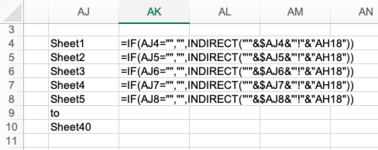knighttrader
New Member
- Joined
- Apr 3, 2010
- Messages
- 21
- Office Version
- 2021
- Platform
- MacOS
Hi
Sheet name = 'Test'.
Column AK
Rows 4 to 43 are blank by default.
When value "x" appears in any row 4 to 43 of column AK I want the code to copy and paste special the row the 'x' appears in.
e.g. If 'x' appears in AK15 I want the code to copy and paste special ROW 15
Note: The 'x' value will appear in one row at a time but could appear in any order and time frame; The Sheet name 'Test' may not be open at the time 'x' is added.
Help gracefully received. Thanks
Sheet name = 'Test'.
Column AK
Rows 4 to 43 are blank by default.
When value "x" appears in any row 4 to 43 of column AK I want the code to copy and paste special the row the 'x' appears in.
e.g. If 'x' appears in AK15 I want the code to copy and paste special ROW 15
Note: The 'x' value will appear in one row at a time but could appear in any order and time frame; The Sheet name 'Test' may not be open at the time 'x' is added.
Help gracefully received. Thanks