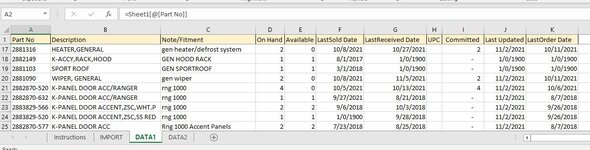Not able to figure out based on similar posts, I don't have enough foundational macro knowledge.
Wanting to copy a row X times to another tab to print labels. If Onhand qty column D = 4 I want the row copied 4 times.
All rows on DATA1 tab starting on row 2 copied OnHand times to DATA2 tab starting on row 2. Simple but I can't get it.
Appreciate your help.
Wanting to copy a row X times to another tab to print labels. If Onhand qty column D = 4 I want the row copied 4 times.
All rows on DATA1 tab starting on row 2 copied OnHand times to DATA2 tab starting on row 2. Simple but I can't get it.
Appreciate your help.