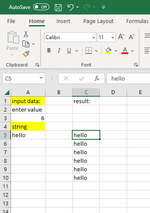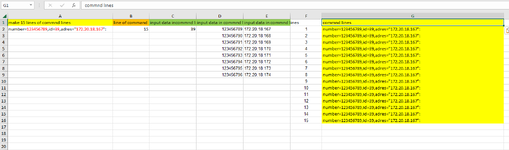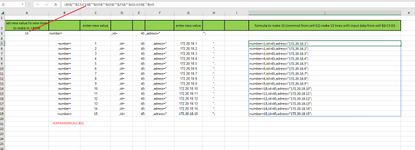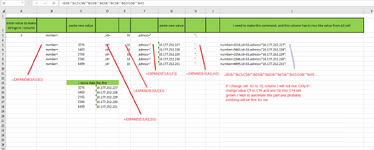-
If you would like to post, please check out the MrExcel Message Board FAQ and register here. If you forgot your password, you can reset your password.
You are using an out of date browser. It may not display this or other websites correctly.
You should upgrade or use an alternative browser.
You should upgrade or use an alternative browser.
copy string from one row/cell to rows
- Thread starter milanoke
- Start date
Excel Facts
Why does 9 mean SUM in SUBTOTAL?
It is because Sum is the 9th alphabetically in Average, Count, CountA, Max, Min, Product, StDev.S, StDev.P, Sum, VAR.S, VAR.P.
Georgiboy
Well-known Member
- Joined
- Nov 7, 2008
- Messages
- 1,445
- Office Version
- 365
- 2016
- Platform
- Windows
Perhaps the below:
| Book1 | ||||||||||
|---|---|---|---|---|---|---|---|---|---|---|
| A | B | C | D | E | F | G | H | |||
| 1 | make 15 lines of command lines | line of cmd | input data in cmd | input data in cmd | input data in cmd | Lines | ||||
| 2 | number=123456789,id=39,adres"172.20.18.167": | 1 | 39 | 123456789 | 172.20.18.167 | 1 | number=123456789,id=39,adres"172.20.18.167": | |||
| 3 | number=123456790,id=40,adres"172.20.18.168": | 2 | 40 | 123456790 | 172.20.18.168 | 2 | number=123456790,id=40,adres"172.20.18.168": | |||
| 4 | number=123456791,id=41,adres"172.20.18.169": | 3 | 41 | 123456791 | 172.20.18.169 | 3 | number=123456790,id=40,adres"172.20.18.168": | |||
| 5 | number=123456792,id=42,adres"172.20.18.170": | 1 | 42 | 123456792 | 172.20.18.170 | 4 | number=123456791,id=41,adres"172.20.18.169": | |||
| 6 | number=123456793,id=43,adres"172.20.18.171": | 2 | 43 | 123456793 | 172.20.18.171 | 5 | number=123456791,id=41,adres"172.20.18.169": | |||
| 7 | number=123456794,id=44,adres"172.20.18.172": | 3 | 44 | 123456794 | 172.20.18.172 | 6 | number=123456791,id=41,adres"172.20.18.169": | |||
| 8 | number=123456795,id=45,adres"172.20.18.173": | 1 | 45 | 123456795 | 172.20.18.173 | 7 | number=123456792,id=42,adres"172.20.18.170": | |||
| 9 | number=123456796,id=46,adres"172.20.18.174": | 2 | 46 | 123456796 | 172.20.18.174 | 8 | number=123456793,id=43,adres"172.20.18.171": | |||
| 10 | 9 | number=123456793,id=43,adres"172.20.18.171": | ||||||||
| 11 | 10 | number=123456794,id=44,adres"172.20.18.172": | ||||||||
| 12 | 11 | number=123456794,id=44,adres"172.20.18.172": | ||||||||
| 13 | 12 | number=123456794,id=44,adres"172.20.18.172": | ||||||||
| 14 | 13 | number=123456795,id=45,adres"172.20.18.173": | ||||||||
| 15 | 14 | number=123456796,id=46,adres"172.20.18.174": | ||||||||
| 16 | 15 | number=123456796,id=46,adres"172.20.18.174": | ||||||||
Sheet1 | ||||||||||
| Cell Formulas | ||
|---|---|---|
| Range | Formula | |
| G2:H16 | G2 | =HSTACK(SEQUENCE(SUM(B2:B9)),TOCOL(IF(SEQUENCE(,MAX(B2:B9))<=B2:B9,A2:A9,#N/A),3)) |
| A2:A9 | A2 | ="number=" & D2 & ",id=" &C2 & ",adres" & """" & E2 & """" & ":" |
| Dynamic array formulas. | ||
Upvote
0
i wish to make formula which can make X new lines with variable data.Sorry but I have no idea what you mean.
sorry i am confused toSorry but I have no idea what you mean.
Attachments
Upvote
0
Fluff
MrExcel MVP, Moderator
- Joined
- Jun 12, 2014
- Messages
- 90,602
- Office Version
- 365
- Platform
- Windows
Can you post what your actual data is like (not an image), as you have now shown 3 different samples of data.
MrExcel has a tool called “XL2BB” that lets you post samples of your data that will allow us to copy/paste it to our Excel spreadsheets, so we can work with the same copy of data that you are. Instructions on using this tool can be found here: XL2BB Add-in
Note that there is also a "Test Here” forum on this board. This is a place where you can test using this tool (or any other posting techniques that you want to test) before trying to use those tools in your actual posts.
MrExcel has a tool called “XL2BB” that lets you post samples of your data that will allow us to copy/paste it to our Excel spreadsheets, so we can work with the same copy of data that you are. Instructions on using this tool can be found here: XL2BB Add-in
Note that there is also a "Test Here” forum on this board. This is a place where you can test using this tool (or any other posting techniques that you want to test) before trying to use those tools in your actual posts.
Upvote
0
Hi, sorry i cant install XL2BB. and i will try again to install. i put formula into cells.
I would like to explain again with cell formula i used from your suggestion. (see picture) I receive some data and copy them into column C and G. sometimes i receive 5 sometimes more than 1000. i wish to excel make lines instead of me in column J, to grown like value in cell A3.
if i change cell A3 to 10, column J will not rise. Only if i change value C9 to C14 and and G8 into G14 column will grown. i wish to automate this part and probably everything will be fine for me.
I would like to explain again with cell formula i used from your suggestion. (see picture) I receive some data and copy them into column C and G. sometimes i receive 5 sometimes more than 1000. i wish to excel make lines instead of me in column J, to grown like value in cell A3.
if i change cell A3 to 10, column J will not rise. Only if i change value C9 to C14 and and G8 into G14 column will grown. i wish to automate this part and probably everything will be fine for me.
Attachments
Upvote
0
Similar threads
- Replies
- 4
- Views
- 128
- Replies
- 5
- Views
- 128
- Replies
- 9
- Views
- 119
- Question
- Replies
- 2
- Views
- 251