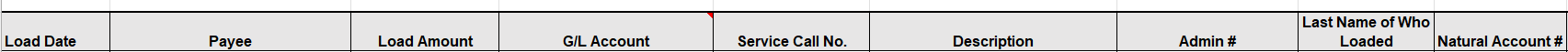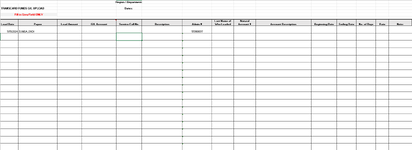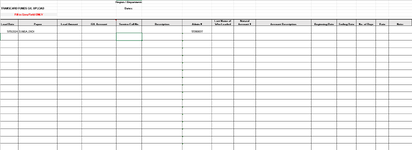I created a workbook for per diem request. I would like to keep all request in one workbook each month. Currently I am copying the previous tab and deleting the information to get a clean sheet.
Is there a VB that would allow me when opening the workbook to auto create a new tab with a clean version of my sheet?
Is there a VB that would allow me when opening the workbook to auto create a new tab with a clean version of my sheet?