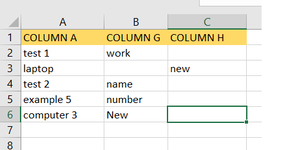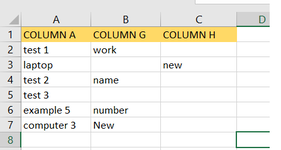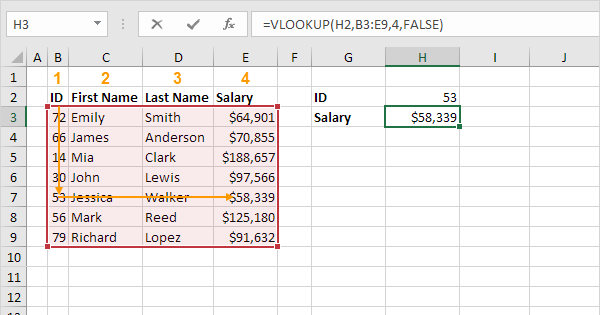xenios
Board Regular
- Joined
- Sep 4, 2020
- Messages
- 91
- Office Version
- 2016
- Platform
- Windows
Hi All!
If there is a change the following can be done.
Have 2 workbooks
1 has names in column A, and comments in Column G, H... in 1 workbook
Need to copy comments in column G, H... where text in column A is the same to another workbook ( or can be to another sheet if not possible in different workbook).
Attached example.
1 - initial file
2 - next file
Thank you!
If there is a change the following can be done.
Have 2 workbooks
1 has names in column A, and comments in Column G, H... in 1 workbook
Need to copy comments in column G, H... where text in column A is the same to another workbook ( or can be to another sheet if not possible in different workbook).
Attached example.
1 - initial file
2 - next file
Thank you!