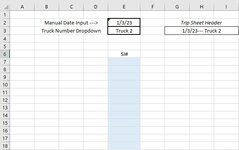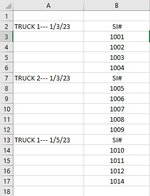kidneythief
New Member
- Joined
- Mar 17, 2021
- Messages
- 34
- Office Version
- 365
- Platform
- Windows
Hello! First off, apologies as I can't get my xl2bb add-in to work so I've attached images instead.
In the Output Sheet, there are two cells for inputs - one for the date (E2) and one for a truck number (E3).
Once these are filled in, they are combined into G3.
I need help with code that will take the contents of G3 as a reference and find its match in the Source Sheet.
From there, I need to copy the numbers in the B2 column Source Sheet to the right of the G3 match, below the SI#
label up to the next SI# label.
So in the sample images, if G3 in the Output Sheet is "1/3/23--- Truck 2", I need to pull B8:B12 from Source Sheet and
copy them into the blue area in Output Sheet, below the SI# header.
My vba learning progress has been extremely slow Any help on this would be greatly appreciated!
Any help on this would be greatly appreciated!
In the Output Sheet, there are two cells for inputs - one for the date (E2) and one for a truck number (E3).
Once these are filled in, they are combined into G3.
I need help with code that will take the contents of G3 as a reference and find its match in the Source Sheet.
From there, I need to copy the numbers in the B2 column Source Sheet to the right of the G3 match, below the SI#
label up to the next SI# label.
So in the sample images, if G3 in the Output Sheet is "1/3/23--- Truck 2", I need to pull B8:B12 from Source Sheet and
copy them into the blue area in Output Sheet, below the SI# header.
My vba learning progress has been extremely slow