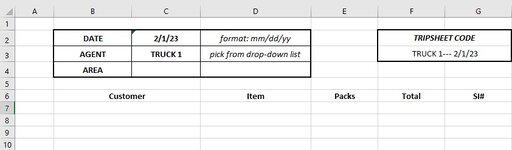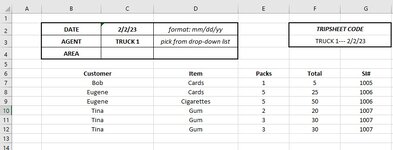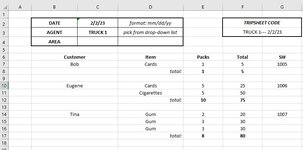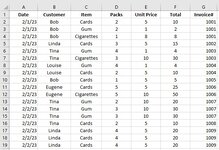kidneythief
New Member
- Joined
- Mar 17, 2021
- Messages
- 34
- Office Version
- 365
- Platform
- Windows
Hi! Unfortunately, my xl2bb still refuses to work (blanked out in the excel toolbar) but I'll save that for another post and just attach images here.
I also previously posted the same thread but with very unclear and messy parameters so I'm redoing that here, apologies for that.
The Sales sheet and TripSheet come to me in those formats, or very close to that, and I am unable to change those sheets until I get them. TripSheet contains
unique SI# (Sales Invoice Numbers) that combine all items from that order. The Sales sheet contains a detailed breakdown of each SI#, meaning there could
be multiple rows with the same SI# for different items.
In the Output sheet, there are two cells where the user adds or selects input (DATE and AGENT). What I'd like to do is automatically fill the Output sheet depending
on the Date and Agent by matching SI#s in TripSheet but expanded to a detailed breakdown from the Sales sheet, as seen in the OutputFilled sheet. The data in
Output will be the detailed breakdown of sales on a specific date, delivered by a specified truck.
So far, I have concat put the DATE and AGENT input together in F3 of the Output sheet, filling in the tripsheet code. I have a working sub that pulls the SI#s from
column C in Tripsheet for the chunk of data matching F3. This only pulls the single instance of each SI# in Tripsheet. I would then have to match those SI#s with
their instances in the Sales sheet while somehow adding rows to accommodate possible spills.
Alternatively, I could add a column to the Sales sheet that pulls info from the TripSheet to label each row with their corresponding tripsheet code. Really not sure
what the best approach is.
Lastly, this seems like a stretch, but I was hoping to be able to add a row below each generated range in Output pertaining to each customer and adding up
their entries for Packs and Total (columns E and F) as seen in the OutputFilledSums sheet (if that's at all possible).
I'm really at my wits end with this so any help would be much appreciated!
I also previously posted the same thread but with very unclear and messy parameters so I'm redoing that here, apologies for that.
The Sales sheet and TripSheet come to me in those formats, or very close to that, and I am unable to change those sheets until I get them. TripSheet contains
unique SI# (Sales Invoice Numbers) that combine all items from that order. The Sales sheet contains a detailed breakdown of each SI#, meaning there could
be multiple rows with the same SI# for different items.
In the Output sheet, there are two cells where the user adds or selects input (DATE and AGENT). What I'd like to do is automatically fill the Output sheet depending
on the Date and Agent by matching SI#s in TripSheet but expanded to a detailed breakdown from the Sales sheet, as seen in the OutputFilled sheet. The data in
Output will be the detailed breakdown of sales on a specific date, delivered by a specified truck.
So far, I have concat put the DATE and AGENT input together in F3 of the Output sheet, filling in the tripsheet code. I have a working sub that pulls the SI#s from
column C in Tripsheet for the chunk of data matching F3. This only pulls the single instance of each SI# in Tripsheet. I would then have to match those SI#s with
their instances in the Sales sheet while somehow adding rows to accommodate possible spills.
Alternatively, I could add a column to the Sales sheet that pulls info from the TripSheet to label each row with their corresponding tripsheet code. Really not sure
what the best approach is.
Lastly, this seems like a stretch, but I was hoping to be able to add a row below each generated range in Output pertaining to each customer and adding up
their entries for Packs and Total (columns E and F) as seen in the OutputFilledSums sheet (if that's at all possible).
I'm really at my wits end with this so any help would be much appreciated!