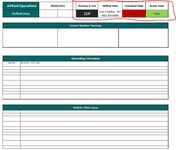Hi all,
I am creating a new daily log workbook for my airport (thanks for all help so far). We have a Day and Night shift and we start a new log for each shift. I have designed a "handover" sheet giving the oncoming shift the relevant info they need about the airfield. On this "handover" sheet I have made some drop down lists (Data, Data Validation, List and then highlighting data from another sheet) to show the states of the airfield.
I want to be able to take this "handover" sheet from one shift and copy the sheet to the oncoming shifts workbook so they are aware of what is going on on the airfield. I made a button and macro command (right click on tab, move or copy, to book, create a copy) which does copy the handover sheet (and all its content) to a new workbook but it breaks the drop down menus. Does anyone have any ideas or other ways of achieving this?
I've attached a screenshot of the sheet
Can I just say thanks again (and I've actually enjoyed playing with excel!!)
Thanks all
I am creating a new daily log workbook for my airport (thanks for all help so far). We have a Day and Night shift and we start a new log for each shift. I have designed a "handover" sheet giving the oncoming shift the relevant info they need about the airfield. On this "handover" sheet I have made some drop down lists (Data, Data Validation, List and then highlighting data from another sheet) to show the states of the airfield.
I want to be able to take this "handover" sheet from one shift and copy the sheet to the oncoming shifts workbook so they are aware of what is going on on the airfield. I made a button and macro command (right click on tab, move or copy, to book, create a copy) which does copy the handover sheet (and all its content) to a new workbook but it breaks the drop down menus. Does anyone have any ideas or other ways of achieving this?
I've attached a screenshot of the sheet
Can I just say thanks again (and I've actually enjoyed playing with excel!!)
Thanks all