MrsFrankieH
Active Member
- Joined
- Mar 25, 2011
- Messages
- 323
- Office Version
- 365
- Platform
- Windows
Hello All,
My computer is a Dell and my operating system is Windows 10.
Can you please help me with a formula to sort numbers in descending order?
In the cells (AQ1:AU6), I used the Countif function to count the numbers. The top row (A1:AO1) are the numbers that were counted and the second row (A2:AO2) are how totals of each number.
The second row is where I need the numbers listed in descending order.
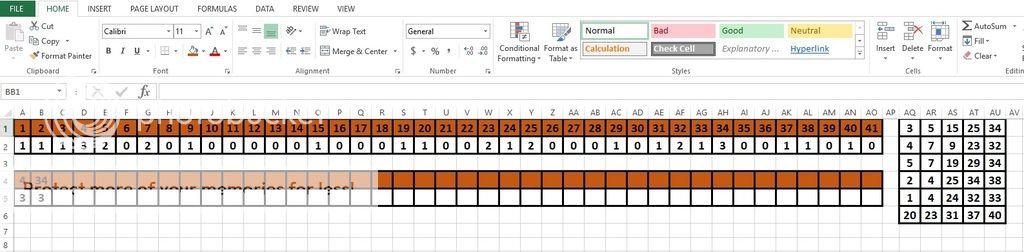
When I wrote the formula to do this on my spreadsheet, the Countif rows and descending rows were on the same row. I had to stack them to fit here.
This are the formulas I used…
=LARGE($A2:$AO2,COLUMNS(AQ2:AQ2))
=SMALL(IF($A2:$AO2=AQ2,$A1:$AO1),COUNTIF($AQ2:AQ2, AQ2)) Ctrl+Shift+Enter.
When I dragged the numbers across, it would only go as far as two cells and then the rest were errors.
Can you help please?
Thanks in advance!!
My computer is a Dell and my operating system is Windows 10.
Can you please help me with a formula to sort numbers in descending order?
In the cells (AQ1:AU6), I used the Countif function to count the numbers. The top row (A1:AO1) are the numbers that were counted and the second row (A2:AO2) are how totals of each number.
The second row is where I need the numbers listed in descending order.
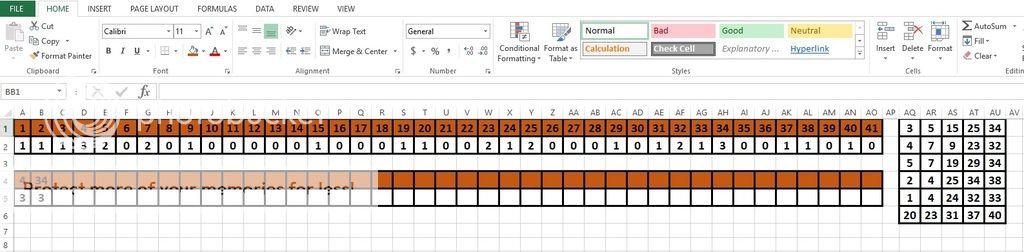
When I wrote the formula to do this on my spreadsheet, the Countif rows and descending rows were on the same row. I had to stack them to fit here.
This are the formulas I used…
=LARGE($A2:$AO2,COLUMNS(AQ2:AQ2))
=SMALL(IF($A2:$AO2=AQ2,$A1:$AO1),COUNTIF($AQ2:AQ2, AQ2)) Ctrl+Shift+Enter.
When I dragged the numbers across, it would only go as far as two cells and then the rest were errors.
Can you help please?
Thanks in advance!!





