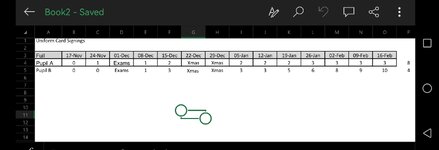Hello, I have a spreadsheet with values entered each week - the number of signings on a card. I would like to use a formula to count up the number of weeks were there has been no increase in the number of signings i.e. no signings.
I recognise I could instead simply enter the number of signings that week and add a total column then for no signings enter a 0 and count the number of zeros, but would prefer a cumulative total each we
I can remove the Xmas/exam.
The two totals to the side in column is where I have manually counted how many weeks the number of signings has been 0.
Many thanks
I recognise I could instead simply enter the number of signings that week and add a total column then for no signings enter a 0 and count the number of zeros, but would prefer a cumulative total each we
I can remove the Xmas/exam.
The two totals to the side in column is where I have manually counted how many weeks the number of signings has been 0.
Many thanks