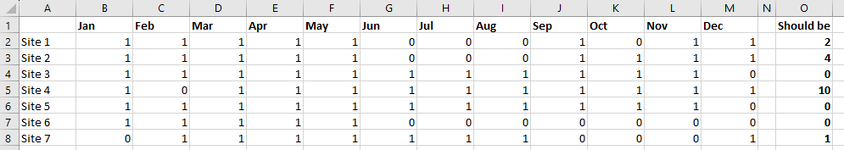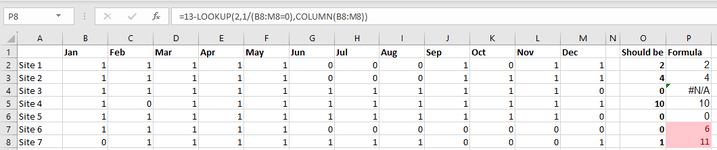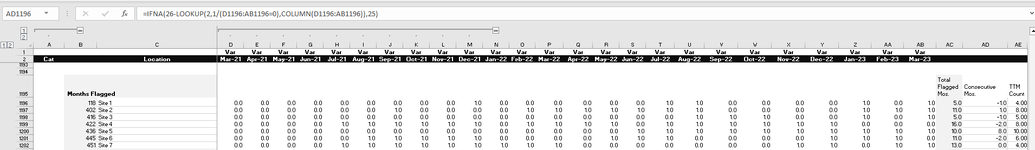I have a spreadsheet where I need to calculate the consecutive months in a row where a site is showing up 'flagged' as a 1. This needs to restart every time they show up as 0 (i.e, fall off the flagged list). The max frequency formulas I have tried from other forums don't work as they return the max consecutive values despite the site falling off in current month(s).
-
If you would like to post, please check out the MrExcel Message Board FAQ and register here. If you forgot your password, you can reset your password.
You are using an out of date browser. It may not display this or other websites correctly.
You should upgrade or use an alternative browser.
You should upgrade or use an alternative browser.
Count consecutive values starting from last zero in row
- Thread starter cholcfp
- Start date
Excel Facts
Create a chart in one keystroke
Select the data and press Alt+F1 to insert a default chart. You can change the default chart to any chart type
Hi! Thanks for the quick reply! This worked for most rows - but did not return expected results on rows 7 & 8, screenshot attached.Hi & welcome to MrExcel.
How about
Excel Formula:=13-LOOKUP(2,1/(B2:M2=0),COLUMN(B2:M2))
Attachments
Upvote
0
Fluff
MrExcel MVP, Moderator
- Joined
- Jun 12, 2014
- Messages
- 90,561
- Office Version
- 365
- Platform
- Windows
I forgot to account for a row with no zeros, so I have corrected that, but the two rows you have flagged should work
Check that those 0 are real numbers & not text.
| Cell Formulas | ||
|---|---|---|
| Range | Formula | |
| O2:O3 | O2 | =IFNA(13-LOOKUP(2,1/(B2:M2=0),COLUMN(B2:M2)),12) |
Check that those 0 are real numbers & not text.
Upvote
0
Thank you! That works on my slimmed down sample data, but can't figure out what I need to change in my larger data set that has 25 months and will be adding additional month as year progresses. I tried to simply adjust 13 to 26 and 12 to 25, but it's returning negative values so I am definitely not doing something correct.I forgot to account for a row with no zeros, so I have corrected that, but the two rows you have flagged should work
Cell Formulas Range Formula O2:O3 O2 =IFNA(13-LOOKUP(2,1/(B2:M2=0),COLUMN(B2:M2)),12)
Check that those 0 are real numbers & not text.
Attachments
Upvote
0
That worked! Thanks so much!Ok, how about
Excel Formula:=LET(Data,D2:AB2,c,COLUMNS(Data),IFNA(LOOKUP(2,1/(Data=0),SEQUENCE(,c,c-1,-1)),c))
Upvote
0
Similar threads
- Replies
- 6
- Views
- 189
- Solved
- Replies
- 10
- Views
- 691
- Question
- Replies
- 4
- Views
- 562
- Replies
- 8
- Views
- 606