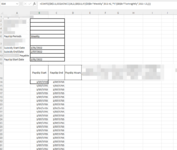Hi everyone,
I have tried to look around to answer this myself, but I don't even know if I'm explaining it right to find the information.
I am attempting to make a template that will auto calculate a sequence of dates based on conditions in another cell. For example, if a user was to select 'Weekly' Payslips in B6, the start and end dates in B and C 14, should automatically calculate weekly dates for a period of time from the date entered in B11. However, if they were to select 'Fortnightly' payslips, it would auto change to a fortnightly date range for a number of weeks from the start date in B11 (I have attached a screen shot)
The closest I have found so far is to nest EDATE and Sequence...but from there it just goes silly - as you can see! I need this to auto calculate so there is no potential of an incorrect date range being manually entered.
Any help is much appreciated!
I have tried to look around to answer this myself, but I don't even know if I'm explaining it right to find the information.
I am attempting to make a template that will auto calculate a sequence of dates based on conditions in another cell. For example, if a user was to select 'Weekly' Payslips in B6, the start and end dates in B and C 14, should automatically calculate weekly dates for a period of time from the date entered in B11. However, if they were to select 'Fortnightly' payslips, it would auto change to a fortnightly date range for a number of weeks from the start date in B11 (I have attached a screen shot)
The closest I have found so far is to nest EDATE and Sequence...but from there it just goes silly - as you can see! I need this to auto calculate so there is no potential of an incorrect date range being manually entered.
Any help is much appreciated!