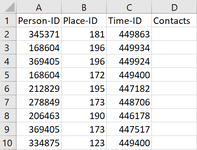Hi all, please help me solve this VBA exercise.
The Excel table contains data from contact monitoring. It was recorded when people were in a place. Places and times are represented by a place ID and a time ID.
Create VBA program that shows in column D when people have met at a specific time and place. People should be tagged with the number of their contacts. The time ID can deviate by +/-50 points.
The Excel table contains data from contact monitoring. It was recorded when people were in a place. Places and times are represented by a place ID and a time ID.
Create VBA program that shows in column D when people have met at a specific time and place. People should be tagged with the number of their contacts. The time ID can deviate by +/-50 points.