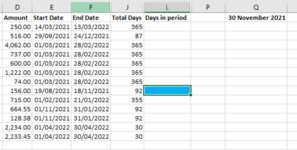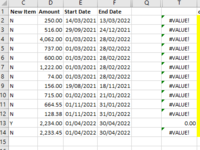Hi,
What would be the best formula to use in column L where I want to state the number of days for the given month = Q1 30/11/21
So all but cell L9 would be 30 as the end date is past 30/11/21 & L9 would be 18 as there are only 18 days of November left.

Thank you
What would be the best formula to use in column L where I want to state the number of days for the given month = Q1 30/11/21
So all but cell L9 would be 30 as the end date is past 30/11/21 & L9 would be 18 as there are only 18 days of November left.
Thank you