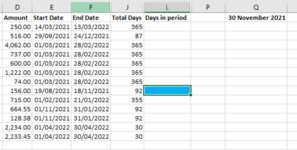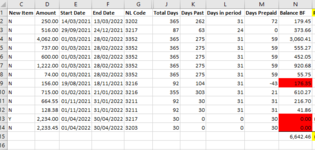Is this it?
| EmmaTM.xlsx |
|---|
|
|---|
| D | E | F | | | | J | | L |
|---|
| 1 | Amount | Start Date | End Date | | | | Total Days | | Days in Period |
|---|
| 2 | € 250.00 | 14-Mar-21 | 13-Mar-22 | | | | 365 | | 30 |
|---|
| 3 | € 516.00 | 21-Sep-21 | 24-Dec-21 | | | | 95 | | 30 |
|---|
| 4 | € 4,062.00 | 01-Mar-21 | 28-Feb-22 | | | | 365 | | 30 |
|---|
| 5 | € 737.00 | 01-Mar-21 | 28-Feb-22 | | | | 365 | | 30 |
|---|
| 6 | € 600.00 | 01-Mar-21 | 28-Feb-22 | | | | 365 | | 30 |
|---|
| 7 | € 1,222.00 | 01-Mar-21 | 28-Feb-22 | | | | 365 | | 30 |
|---|
| 8 | € 74.00 | 01-Mar-21 | 28-Feb-22 | | | | 365 | | 30 |
|---|
| 9 | € 156.00 | 19-Aug-21 | 18-Nov-21 | | | | 92 | | 18 |
|---|
| 10 | € 715.00 | 01-Feb-21 | 21-Jan-22 | | | | 355 | | 30 |
|---|
| 11 | € 664.00 | 01-Nov-21 | 31-Jan-22 | | | | 92 | | 30 |
|---|
| 12 | € 128.00 | 01-Nov-21 | 31-Jan-22 | | | | 92 | | 30 |
|---|
| 13 | € 2,234.00 | 01-Apr-22 | 30-Apr-22 | | | | 30 | | 30 |
|---|
| 14 | € 2,233.00 | 01-Apr-22 | 30-Apr-22 | | | | 30 | | 30 |
|---|
| 15 | € 432.00 | 01-Jan-21 | 01-Jan-21 | | | | 1 | | 30 |
|---|
| 16 | € 234.00 | 22-Oct-21 | 01-Dec-21 | | | | 41 | | 30 |
|---|
| 17 | € 929.00 | 01-Jan-20 | 30-Oct-21 | | | | 669 | | 30 |
|---|
|
|---|
I have now rolled this file over to the next month where the current period is now 31/12/21.
You see row 9 before we wanted column L9 to show 18 days, this is now showing as 31 when it should be 0.
The sum is:
=IF(AND(F9<=Summary!$K$2,F9>EOMONTH(Summary!$K$2,-1)),DAY(F9),IF(E9>Summary!$K$2,0,DAY(EOMONTH(Summary!$K$2,0))))
Note summaryK2 is the date 31/12/21
Also column K days past should be 92 as thats the total number of days for that item =IF(Summary!$K$1-E9<0,0,Summary!$K$1-E9+1)
I also need to revise the formula in column N as rows 14 & 15 should have a BF balance of £2,234 & £2,233.45.
It is currently
=D11/J11*K11
I tried =IF(K13="0",D13,IF(K13>0,(D13/J13)*K13))
But this is giving me FALSE, can you tell me what I have wrong with the formula?
Thank you