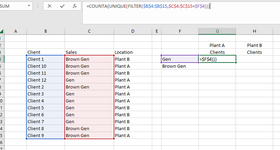BeerBeer101
New Member
- Joined
- Dec 29, 2021
- Messages
- 35
- Office Version
- 365
- Platform
- Windows
Hi again all, I tried to install the XL2BB - without success. I am expanding a formula that counts unique. Sorry, have to photo again, but will provide the formula i am working off. here we go:

so the formula I am currently using is:
=COUNTA(UNIQUE(FILTER($B$4:$B$15,$C$4:$C$15=$F$4)))
but i need it to add column D as the counter. essentially G4 should return 3 in my test (as G5, H4/5 as well). i've gone six ways to sunday on the formula...
again, your help is amazing - thanks!
so the formula I am currently using is:
=COUNTA(UNIQUE(FILTER($B$4:$B$15,$C$4:$C$15=$F$4)))
but i need it to add column D as the counter. essentially G4 should return 3 in my test (as G5, H4/5 as well). i've gone six ways to sunday on the formula...
again, your help is amazing - thanks!