| Age | 1Y-10Y | 11Y-20Y | 21Y-30Y | 31Y-40Y | 41Y-50Y | 51Y-60Y | Above 60Y |
| 1,5,14,20,30,45,41 | 0 | 0 | 0 | 0 | 0 | 0 | 0 |
how i can do this...
1,5 should be count in 1Y-10Y , 20 should be count in 11Y-20,30 should be count in 21Y-30Y and 45,41 should be count in 41Y-45Y
| Age | 1Y-10Y | 11Y-20Y | 21Y-30Y | 31Y-40Y | 41Y-50Y | 51Y-60Y | Above 60Y |
| 1,5,14,20,30,45,41 | 0 | 0 | 0 | 0 | 0 | 0 | 0 |
i observed that we can not edit the formula to change the cell reference according to our needyour work is so great i impressed but what the magic in your file because the formula works in your file but i copy formula from your file and apply in the same file i does not work it looks like a text plz see the file imageView attachment 3059
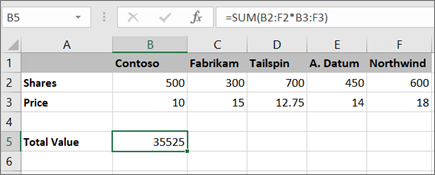
thanks a lot....your work is so great thanks againYou can copy the example and paste in your excel sheet:
View attachment 3057
Again I remind you that it is an array formula.
You must put this in the cell B2
=SUM(--ISNUMBER(SEARCH(","&ROW(INDIRECT(SUBSTITUTE(B$1,"-",":")))&",",","&$A2&",")))
Edit the formula and press the Control+Shift+Enter keys
hiyour work is so great i impressed but what the magic in your file because the formula works in your file but i copy formula from your file and apply in the same file i does not work it looks like a text plz see the file imageView attachment 3059
hiI attach my sample file so you can see how the formula works
Dropbox - File Deleted - Simplify your life
www.dropbox.com
hi
i am still facing an issue in age formula when add two same ages in a cell the formula count only one value as you can see in the image so please guide me how i can solve this issue
The formula offered by Dante is what you asked for, meaning "count unique comma separated values from a single cell in excel"
Count unique v
please see the image and try to understand what i wants to say exactly.. in simple words by this formula i can count different ages from a single cell according to their age range but when i enter two same ages like as 11,11 or 22,22 the formula take only one value form same ages instead of all values... if you understand please guide me thanksThe formula offered by Dante is what you asked for, meaning "count unique comma separated values from a single cell in excel"
Count unique value.
| Book1 | ||||||||||
|---|---|---|---|---|---|---|---|---|---|---|
| A | B | C | D | E | F | G | H | |||
| 1 | Age | 1 | 11 | 21 | 31 | 41 | 51 | 61 | ||
| 2 | 10 | 20 | 30 | 40 | 50 | 60 | 99 | |||
| 3 | 1,5,14,20,30,45,41 | 2 | 2 | 1 | 0 | 2 | 0 | 0 | ||
| 4 | 1,2,3,4,89,15,22,23,99,24,25,26,27 | 4 | 1 | 6 | 0 | 0 | 0 | 2 | ||
| 5 | 11,11,41,52,79,90 | 0 | 2 | 0 | 0 | 1 | 1 | 2 | ||
| 6 | 22,22,40 | 0 | 0 | 2 | 1 | 0 | 0 | 0 | ||
Sheet4 | ||||||||||
| Cell Formulas | ||
|---|---|---|
| Range | Formula | |
| B3:H6 | B3 | =COUNT(1/(LOOKUP(0+MID(SUBSTITUTE($A3,",",REPT(" ",100)),ROW(INDEX($A:$A,1):INDEX($A:$A,LEN($A3)))*100-99,100),$B$1:$H$1)=B$1)) |
If you really want/need to keep the ranges as they were before, you can still do it but the formula becomes somewhat longer.Could you structure your age ranges at the top like this
| Book1 | ||||||||||
|---|---|---|---|---|---|---|---|---|---|---|
| A | B | C | D | E | F | G | H | |||
| 1 | Age | 1-10 | 11-20 | 21-30 | 31-40 | 41-50 | 51-60 | 61-99 | ||
| 2 | 1,5,14,20,30,45,41 | 2 | 2 | 1 | 0 | 2 | 0 | 0 | ||
| 3 | 1,2,3,4,89,15,22,23,99,24,25,26,27 | 4 | 1 | 6 | 0 | 0 | 0 | 2 | ||
| 4 | 11,11,41,52,79,90 | 0 | 2 | 0 | 0 | 1 | 1 | 2 | ||
| 5 | 22,22,40 | 0 | 0 | 2 | 1 | 0 | 0 | 0 | ||
Sheet5 | ||||||||||
| Cell Formulas | ||
|---|---|---|
| Range | Formula | |
| B2:H5 | B2 | =COUNT(1/(LOOKUP(0+MID(SUBSTITUTE($A2,",",REPT(" ",100)),ROW(INDEX($A:$A,1):INDEX($A:$A,LEN($A2)))*100-99,100),LEFT($B$1:$H$1,FIND("-",$B$1:$H$1)-1)+0)=LEFT(B$1,FIND("-",B$1)-1)+0)) |





