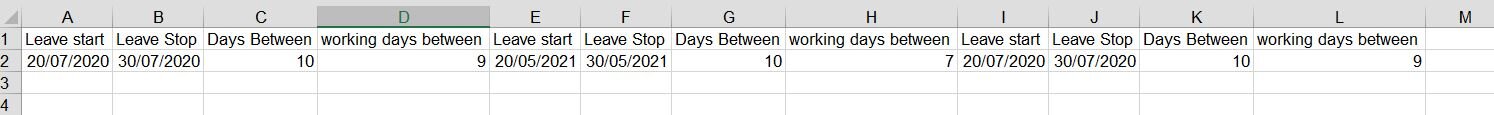Hi - First post to this forum as I am just stuck on this...........Its a simple table to show employees leave. I have a list of names down one side and then the same headers repeated and then just populated as people go on leave.
Column A = Date of Leave 1
Column B = Date of Return 1
Column C = Number of actual days away
Column D = Number of working days away
Column E onwards will show the same as A to D but for all the other days away (if there are any). So, for one employee I might have 5 different leave return dates and for another perhaps only 1.
I am trying to construct a formula to show the SUM value of column D plus all the other columns (so H, L......n) only if the date of leave and return falls in the last 12 months.
So - In essence I want a rolling number of days leave every time I open the spreadsheet.
In the attached example, only cells H2 and L2 would be counted.
Any ideas?
Column A = Date of Leave 1
Column B = Date of Return 1
Column C = Number of actual days away
Column D = Number of working days away
Column E onwards will show the same as A to D but for all the other days away (if there are any). So, for one employee I might have 5 different leave return dates and for another perhaps only 1.
I am trying to construct a formula to show the SUM value of column D plus all the other columns (so H, L......n) only if the date of leave and return falls in the last 12 months.
So - In essence I want a rolling number of days leave every time I open the spreadsheet.
In the attached example, only cells H2 and L2 would be counted.
Any ideas?