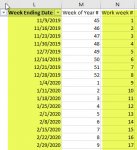I want to number the weeks from a starting week ending date and not what the actual week number in the year it is. =WEEKNUM() returns the week number of the year. So for instance, week ending 11/9/2019 is the 45th week number in the year. For me 11/9/2019 is the starting week #1 ending date of work on a construction project. Week ending 11/16/2019 is Work Week #2. Week ending 12/14/2019 is Work Week #6, etc.. Trying to figure out how to build out a formula to return this week # rather than the actual week of the year. Any suggestions???
-
If you would like to post, please check out the MrExcel Message Board FAQ and register here. If you forgot your password, you can reset your password.
You are using an out of date browser. It may not display this or other websites correctly.
You should upgrade or use an alternative browser.
You should upgrade or use an alternative browser.
Count Work Week Number from a Beginning Start Date
- Thread starter LakeShow
- Start date
Excel Facts
Enter current date or time
Ctrl+: enters current time. Ctrl+; enters current date. Use Ctrl+: Ctrl+; Enter for current date & time.
Similar threads
- Question
- Replies
- 8
- Views
- 211
- Replies
- 2
- Views
- 413
- Replies
- 4
- Views
- 257
- Question
- Replies
- 3
- Views
- 168