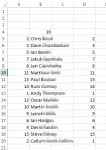Hello. Please help, as I'm losing the will to live!
I have a list of unique peoples names starting in cell B5 to B20, which I want to rank so that I can sort alphabetically. I have a count of names in cell B4.
I've tried several formulas and I get the same result each time. Excel ranks 2 different names the same number.
I've tried the following formulae:
In A5 I have:
=COUNTIF(OFFSET($B$5,0,0,$B$4,1),"<"&B5)
In D5 I have:
=IF(B5<>"",SUMPRODUCT((B5>=OFFSET($B$5,0,0,$B$4,1))+0),"")
I've attached a screenshot of the result. I've obfuscated part of the names for obvious reasons.
I have a list of unique peoples names starting in cell B5 to B20, which I want to rank so that I can sort alphabetically. I have a count of names in cell B4.
I've tried several formulas and I get the same result each time. Excel ranks 2 different names the same number.
I've tried the following formulae:
In A5 I have:
=COUNTIF(OFFSET($B$5,0,0,$B$4,1),"<"&B5)
In D5 I have:
=IF(B5<>"",SUMPRODUCT((B5>=OFFSET($B$5,0,0,$B$4,1))+0),"")
I've attached a screenshot of the result. I've obfuscated part of the names for obvious reasons.