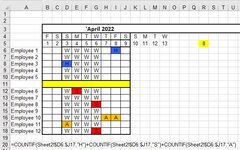Hi everyone,
I have an attendance sheet that I want to count the number of cumulative days employees are off work, either on Holiday, Sick or Absent for any other reason.
The way the sheet denotes this is by entering either "H", "S" or "A" into the cell representing that day.
I've tried a number of COUNTIF's but none of them are giving me what I want - here's the latest attempt (notice that it refers to a range because I want info for the whole week):
{=COUNTIF('Sheet1'!$L49:$ML74,"=H")+COUNTIF('Sheet1'!$L49:$ML74,"=S")+COUNTIF('Sheet1'!$L49:$ML74,"=A")}
I've entered it as a normal formula and an Array (Ctrl+Shift+Enter) formula - the above gives me "26" but there are only 2 x H's, 1 x S and 1 x A - so the result should be 4.
Any help appreciated.
Cheers
I have an attendance sheet that I want to count the number of cumulative days employees are off work, either on Holiday, Sick or Absent for any other reason.
The way the sheet denotes this is by entering either "H", "S" or "A" into the cell representing that day.
I've tried a number of COUNTIF's but none of them are giving me what I want - here's the latest attempt (notice that it refers to a range because I want info for the whole week):
{=COUNTIF('Sheet1'!$L49:$ML74,"=H")+COUNTIF('Sheet1'!$L49:$ML74,"=S")+COUNTIF('Sheet1'!$L49:$ML74,"=A")}
I've entered it as a normal formula and an Array (Ctrl+Shift+Enter) formula - the above gives me "26" but there are only 2 x H's, 1 x S and 1 x A - so the result should be 4.
Any help appreciated.
Cheers