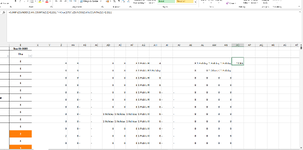Hi I have a problem, when I perform Sumifs and countifs with dynamic array it counts/sum the content of the entire array. I wonder if there is a way for it that the formula will execute it per row but will still spill in a certain amount of column with counta?
-
If you would like to post, please check out the MrExcel Message Board FAQ and register here. If you forgot your password, you can reset your password.
You are using an out of date browser. It may not display this or other websites correctly.
You should upgrade or use an alternative browser.
You should upgrade or use an alternative browser.
Countif/s and Sumif/s by row with Dynamic arrays
- Thread starter xaikus506
- Start date
Excel Facts
Who is Mr Spreadsheet?
Author John Walkenbach was Mr Spreadsheet until his retirement in June 2019.
Hi I figured out the solution, Use the following syntax: =Byrow(Offset(reference,0,0,Counta()),Lambda(x,sumif(x,".>=0",x) I hope it helpsHi I have a problem, when I perform Sumifs and countifs with dynamic array it counts/sum the content of the entire array. I wonder if there is a way for it that the formula will execute it per row but will still spill in a certain amount of column with counta?
Upvote
0
Similar threads
- Replies
- 2
- Views
- 277
- Question
- Replies
- 1
- Views
- 599
- Question
- Replies
- 1
- Views
- 125