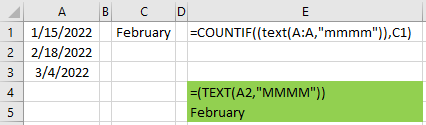johnjensen75
New Member
- Joined
- Aug 22, 2022
- Messages
- 3
- Office Version
- 365
- Platform
- Windows
Using this format I am able to pull a single month in text format from a date such as 01/01/2022.
I am trying to do a COUNTIF in a date range in that format, but by searching by the month, example "February"
=(TEXT(A2,"MMMM"))
my date range is in A, my month is in C1
=COUNTIF((text(A:A,"mmmm")),C1)
I realize it would be easier to just add a month only collumn, but this is for my supervisor and not allowed to change the sheet.
Any help would be appreciated, thanks.
I am trying to do a COUNTIF in a date range in that format, but by searching by the month, example "February"
=(TEXT(A2,"MMMM"))
my date range is in A, my month is in C1
=COUNTIF((text(A:A,"mmmm")),C1)
I realize it would be easier to just add a month only collumn, but this is for my supervisor and not allowed to change the sheet.
Any help would be appreciated, thanks.