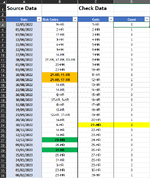Simon2001
New Member
- Joined
- Jun 28, 2019
- Messages
- 16
- Office Version
- 365
- Platform
- Windows
Hi
I'm trying to use a COUNTIFS on some data with multiple criteria. My source sheet has a list and each row has a different single or multiple code in the type column. On a separate sheet, I'm using the COUNTIFS to count and search the range for how many contain each unique code but I am stumped and its only counting the unique codes (single entry per cell) but I also want it to count them within in a cell with multiple code entries.
For example below, code 21-HR is counted twice but I want it to return 4 times as its also in two cells which have multiple values.
In the attached sheet, 21-HR is in rows 27 & 29 but also within rows 14 & 15.
The formula used is simply =COUNTIFS($B$4:$B$34,$C4) and for ease of review, I've left out the other criteria in the COUNTIFS.
Can anyone help?
I'm trying to use a COUNTIFS on some data with multiple criteria. My source sheet has a list and each row has a different single or multiple code in the type column. On a separate sheet, I'm using the COUNTIFS to count and search the range for how many contain each unique code but I am stumped and its only counting the unique codes (single entry per cell) but I also want it to count them within in a cell with multiple code entries.
For example below, code 21-HR is counted twice but I want it to return 4 times as its also in two cells which have multiple values.
In the attached sheet, 21-HR is in rows 27 & 29 but also within rows 14 & 15.
The formula used is simply =COUNTIFS($B$4:$B$34,$C4) and for ease of review, I've left out the other criteria in the COUNTIFS.
Can anyone help?