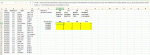Steve 1962
Active Member
- Joined
- Jan 3, 2006
- Messages
- 351
- Office Version
- 365
- Platform
- Windows
Hi
I have a table that I want to summarise a count using certain criteria. That table is in cells F7 to J11.
The data that are being checked are in cells A1 to D24. I want the summary table noted above to check the date (column A), reference number column B), start & end (columns C & D) and only count if the locations found in the Start & End columns are not noted in the "Allowed Locations" which are identified in G1 to J4.
I have manually entered what the values should be in cells G8 to J11.
I have a feeling that it may be a MATCH / INDEX type solution but not sure. If there is an easier way, then all the better.
Thanks
I have a table that I want to summarise a count using certain criteria. That table is in cells F7 to J11.
The data that are being checked are in cells A1 to D24. I want the summary table noted above to check the date (column A), reference number column B), start & end (columns C & D) and only count if the locations found in the Start & End columns are not noted in the "Allowed Locations" which are identified in G1 to J4.
I have manually entered what the values should be in cells G8 to J11.
I have a feeling that it may be a MATCH / INDEX type solution but not sure. If there is an easier way, then all the better.
Thanks
| Book1 | ||||||||||||
|---|---|---|---|---|---|---|---|---|---|---|---|---|
| A | B | C | D | E | F | G | H | I | J | |||
| 1 | Date | Reference | Start | End | Reference | 567 | 111 | 234 | 678 | |||
| 2 | 1/04/2020 | 567 | Cairo | New York | Allowed Locations | Boston | Cairo | Boston | Auckland | |||
| 3 | 1/04/2020 | 567 | Boston | New York | New York | Auckland | New York | Las Vegas | ||||
| 4 | 1/04/2020 | 567 | Boston | New York | Calgary | New York | Cairo | Los Angeles | ||||
| 5 | 1/04/2020 | 111 | Dallas | Boston | ||||||||
| 6 | 1/04/2020 | 567 | Boston | Calgary | ||||||||
| 7 | 2/04/2020 | 234 | Boston | Cairo | Should Read - | 567 | 111 | 234 | 678 | |||
| 8 | 2/04/2020 | 234 | Los Angeles | Boston | 1/04/2020 | 1 | 1 | 0 | 0 | |||
| 9 | 2/04/2020 | 567 | Boston | Boston | 2/04/2020 | 0 | 1 | 1 | 0 | |||
| 10 | 2/04/2020 | 567 | Boston | New York | 3/04/2020 | 0 | 2 | 0 | 3 | |||
| 11 | 2/04/2020 | 111 | Boston | New York | 4/04/2020 | 0 | 0 | 2 | 0 | |||
| 12 | 2/04/2020 | 567 | Boston | New York | ||||||||
| 13 | 3/04/2020 | 111 | New York | New York | ||||||||
| 14 | 3/04/2020 | 111 | New York | Los Angeles | ||||||||
| 15 | 3/04/2020 | 111 | Las Vegas | New York | ||||||||
| 16 | 3/04/2020 | 678 | New York | Cairo | ||||||||
| 17 | 3/04/2020 | 678 | New York | Cairo | ||||||||
| 18 | 3/04/2020 | 678 | Seattle | Cairo | ||||||||
| 19 | 4/04/2020 | 111 | New York | Cairo | ||||||||
| 20 | 4/04/2020 | 111 | New York | Cairo | ||||||||
| 21 | 4/04/2020 | 567 | New York | Boston | ||||||||
| 22 | 4/04/2020 | 234 | Auckland | Boston | ||||||||
| 23 | 4/04/2020 | 234 | Cairo | Boston | ||||||||
| 24 | 4/04/2020 | 234 | Auckland | Boston | ||||||||
Sheet7 | ||||||||||||