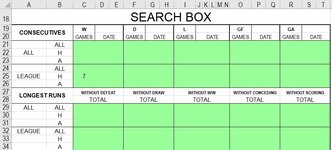Hi Again, I've constructed a formula
=XLOOKUP("W",K:K,B:B,,0,-1)
That works well, it finds the most recent time there was a "W" in a column.
How could I change that formula so that it would look for a given amount of consecutive "W"s please?
I'm thinking maybe of having it refer to a cell $F$5579 with a number in it, then look for that amount of "W"'s.
So if I put a 3 in the reference cell, the formula would then look for the most recent time there were 3 consecutive "W"'s in column K.
Would that be the way to go?
As always any help appreciated and if there's a better way of achieving the desired result I'm happy to be educated.
/?
=XLOOKUP("W",K:K,B:B,,0,-1)
That works well, it finds the most recent time there was a "W" in a column.
How could I change that formula so that it would look for a given amount of consecutive "W"s please?
I'm thinking maybe of having it refer to a cell $F$5579 with a number in it, then look for that amount of "W"'s.
So if I put a 3 in the reference cell, the formula would then look for the most recent time there were 3 consecutive "W"'s in column K.
Would that be the way to go?
As always any help appreciated and if there's a better way of achieving the desired result I'm happy to be educated.
/?