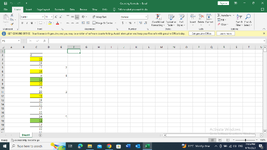Please help. what formula or function can i use for excel to count for me un-coloured cells that are in between highlighted cells in a column (and return each time it gets to a highlighted cell). i dont need a total sum of those uncoloured cells in the column. I need a subtotal count for each section between highlighted cells as demonstrated in the image uploaded. Thanking you in advance for helping!
-
If you would like to post, please check out the MrExcel Message Board FAQ and register here. If you forgot your password, you can reset your password.
You are using an out of date browser. It may not display this or other websites correctly.
You should upgrade or use an alternative browser.
You should upgrade or use an alternative browser.
Counting not-coloured cells that fall in-between highlighted cells in a column
- Thread starter Gracemusa
- Start date
Excel Facts
How to show all formulas in Excel?
Press Ctrl+` to show all formulas. Press it again to toggle back to numbers. The grave accent is often under the tilde on US keyboards.
kevin9999
Well-known Member
- Joined
- Aug 28, 2020
- Messages
- 3,720
- Office Version
- 365
- Platform
- Windows
I'm not aware of any formula or function (except a UDF) that would achieve what you want. If you're open to a VBA solution, then try this:
VBA Code:
Option Explicit
Sub CountBetween()
Dim ws As Worksheet, c As Range, i As Long
Set ws = Worksheets("Sheet1") '<~~ *** Change sheet name if needed ***
For Each c In ws.Range("C3", ws.Cells(Rows.Count, "C").End(xlUp))
If c.Interior.ColorIndex = xlNone Then
i = i + 1
If c.Offset(1).Interior.ColorIndex <> xlNone Then
c.Offset(0, 2).Value2 = i
i = 0
End If
End If
Next c
End Sub
Upvote
0
Similar threads
- Question
- Replies
- 1
- Views
- 338
- Replies
- 6
- Views
- 188
- Solved
- Replies
- 6
- Views
- 198