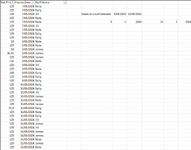Hello there,
I'm stuck trying to deliver the correct answer from the data - there's got to be easier way!
I'm wanting to count the specific number of dates that a staff member has worked, between 2 separate dates. The data I have are invoices from all dates, for all time. It has the invoice date and staff name on it.
In the image attached - I want to count the number of dates Sally worked between 8 May and 11 May. The correct output would be 3, as she worked on the 8/5, 9/5 and 10/5 but not the 11/5.
I need a formula to count this as the dataset is enormous (10 years' worth) and I only need to count specific time periods.
Any help is greatly appreciated! Thank you.
I'm stuck trying to deliver the correct answer from the data - there's got to be easier way!
I'm wanting to count the specific number of dates that a staff member has worked, between 2 separate dates. The data I have are invoices from all dates, for all time. It has the invoice date and staff name on it.
In the image attached - I want to count the number of dates Sally worked between 8 May and 11 May. The correct output would be 3, as she worked on the 8/5, 9/5 and 10/5 but not the 11/5.
I need a formula to count this as the dataset is enormous (10 years' worth) and I only need to count specific time periods.
Any help is greatly appreciated! Thank you.