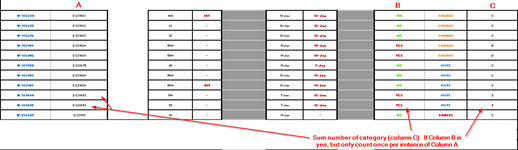Stellar114
New Member
- Joined
- Feb 24, 2022
- Messages
- 5
- Office Version
- 365
- Platform
- Windows
I'm looking to SUM the total of instances of a category based on if another column equals "Yes", but only count once base on the value in Column "A"
My example below shows what i'm looking for. S-230653 (column A) is listed twice, both equal "yes" (column B) and Column C shows "S". So for that example, the sum for that should populate "1" because I only need it to capture one instance of the S/O number.
I used =ROWS(UNIQUE(FILTER(G18:G729,O18:O729="YES"))) to do the same thing only comparing 2 columns. So I'd imagine the formula I need is an extension of that one. Any insight would be appreciated!

My example below shows what i'm looking for. S-230653 (column A) is listed twice, both equal "yes" (column B) and Column C shows "S". So for that example, the sum for that should populate "1" because I only need it to capture one instance of the S/O number.
I used =ROWS(UNIQUE(FILTER(G18:G729,O18:O729="YES"))) to do the same thing only comparing 2 columns. So I'd imagine the formula I need is an extension of that one. Any insight would be appreciated!